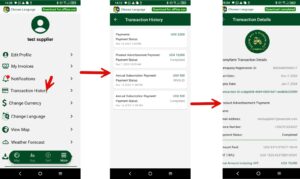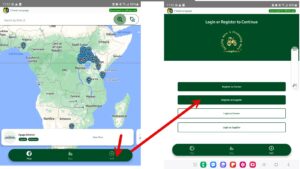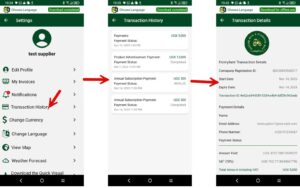Buyer
Farmer
Farmer Agent
1. To be a farmer Agent one has to first register as a farmer then on the top right you will see a “Select Agent ” green box and it will bring a pop up where you select the “Become an Agent”
2. Fill in the fields accordingly .
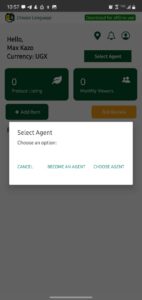

- On the farmer Agent Dashboard, there is a section called “Acquired farmers” , this is were your registered farmers are listed.
- When you tap the section you will find a list of farmers. Tap on the farmer you want to add produce for . This will open the farmer dashboard.
- In the farmer dashboard , you will see A